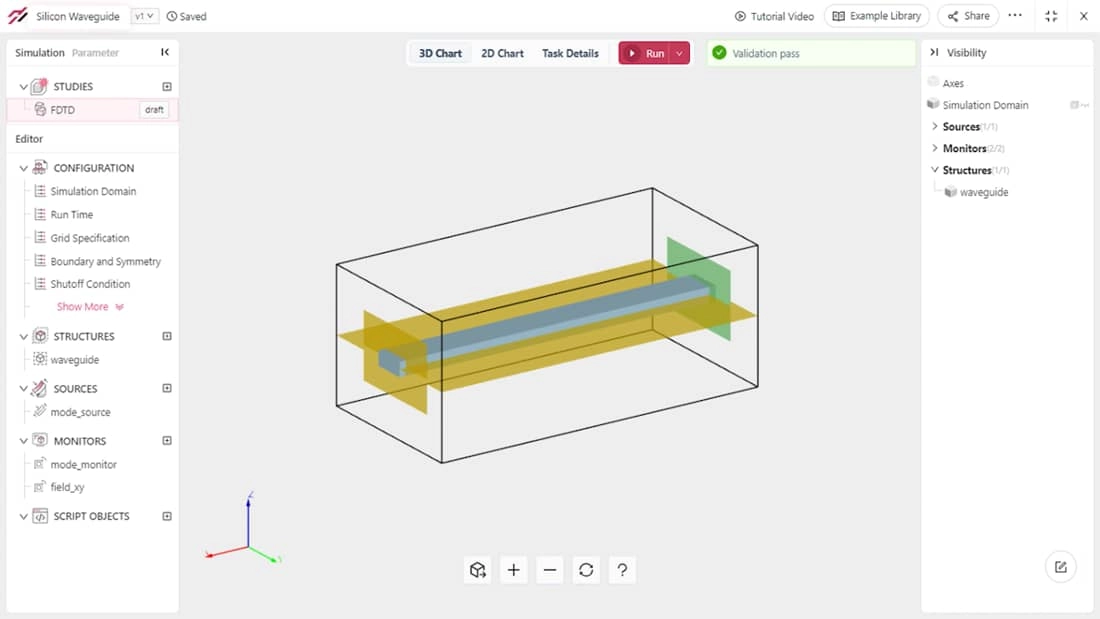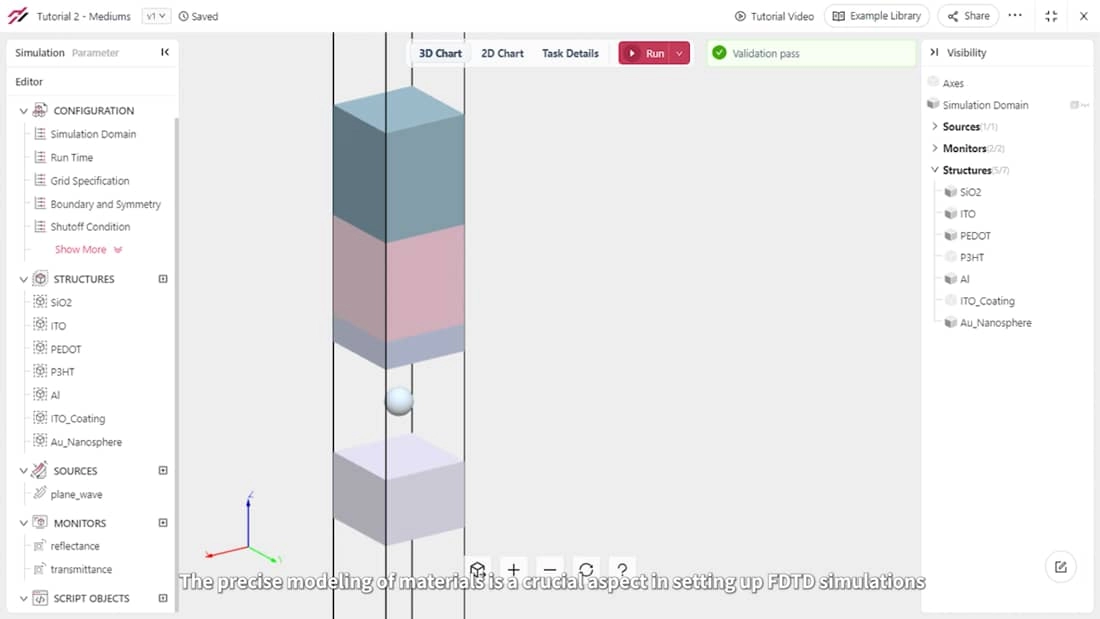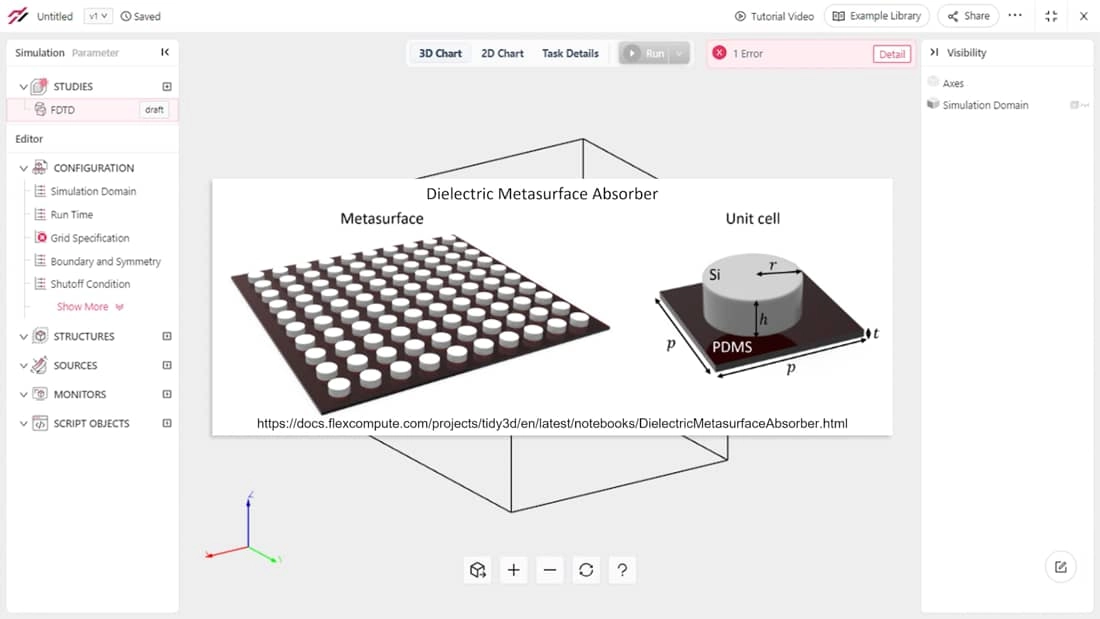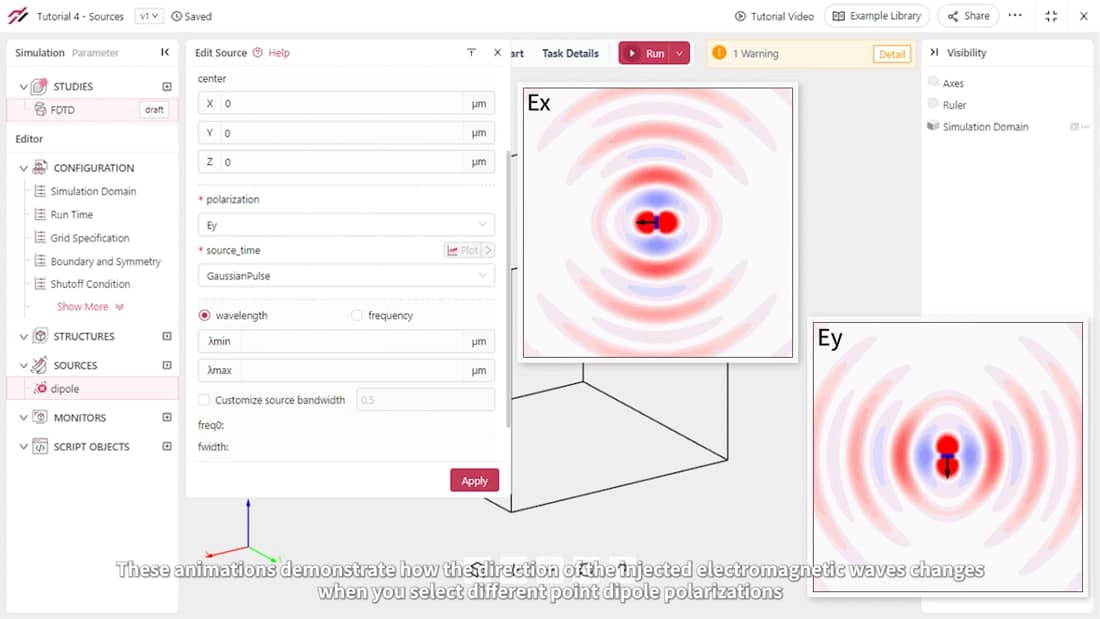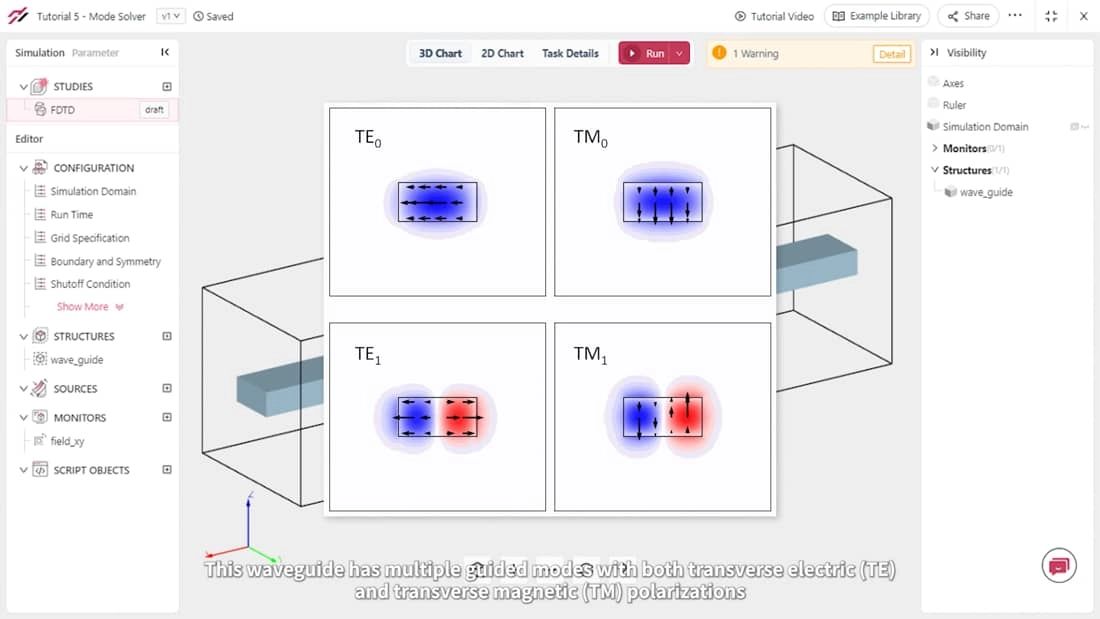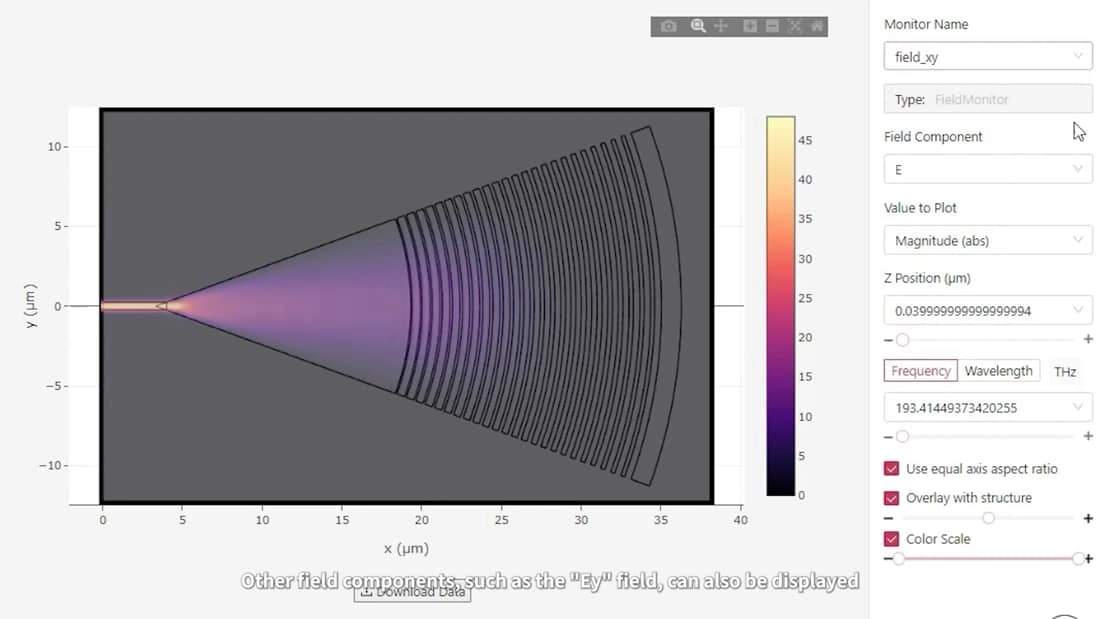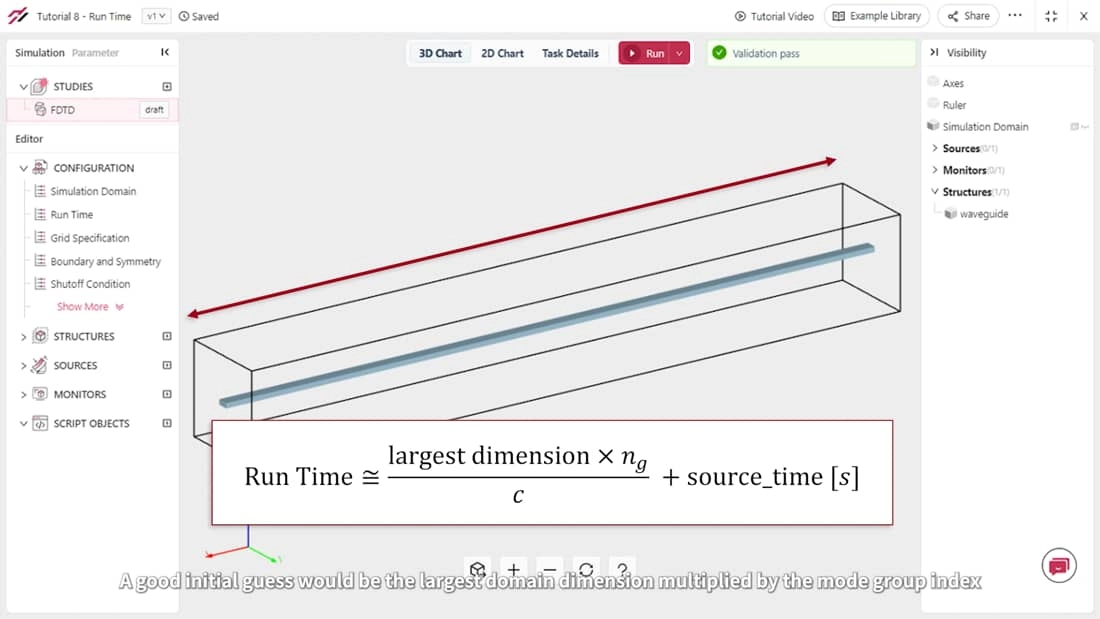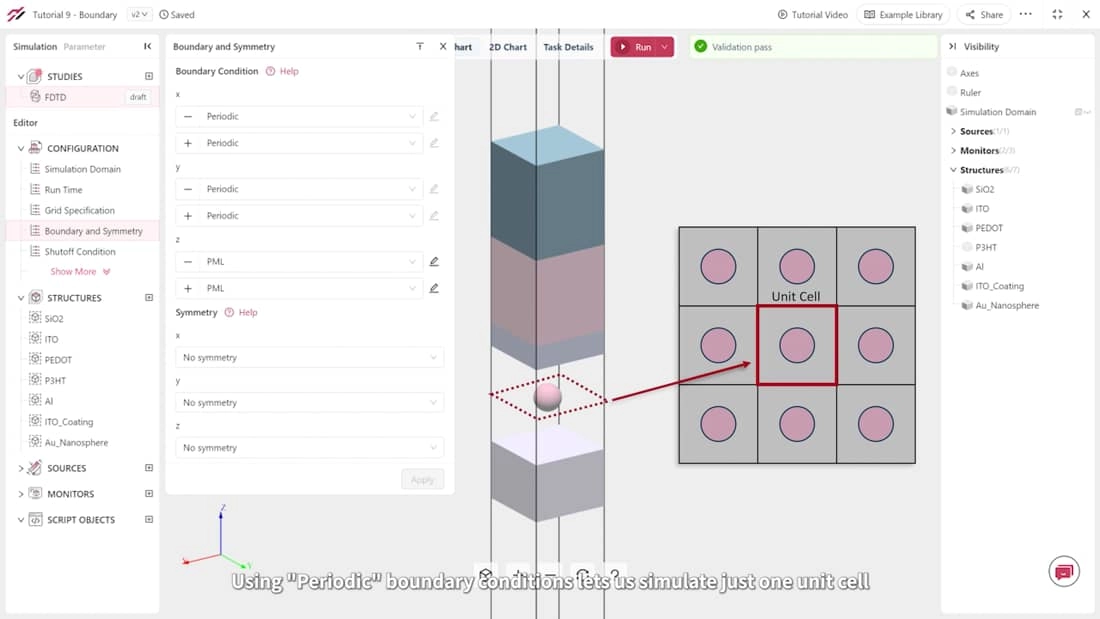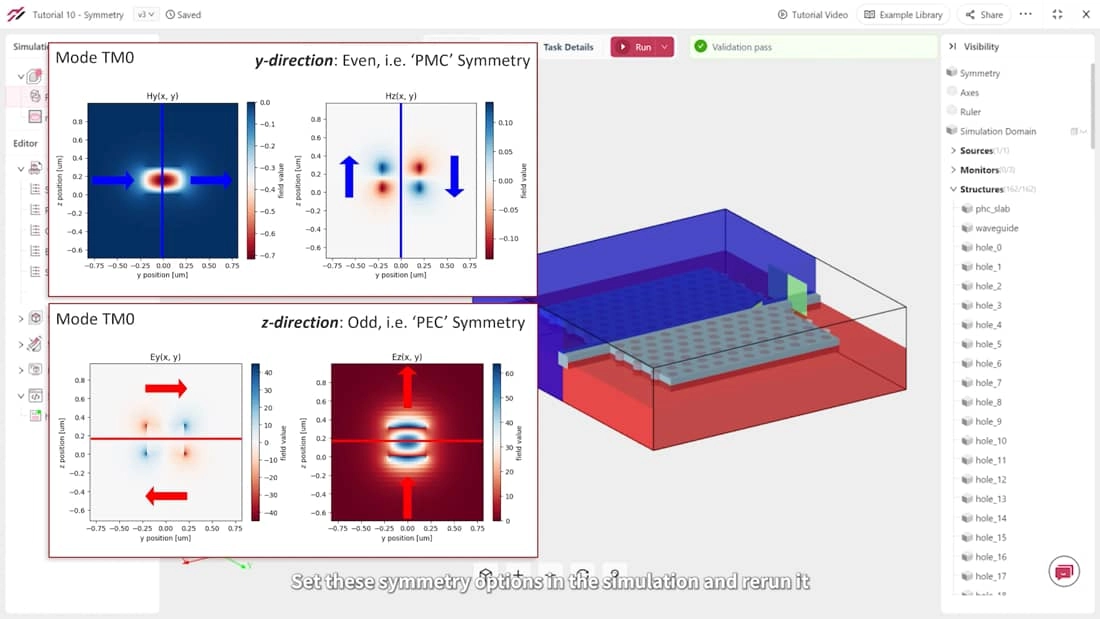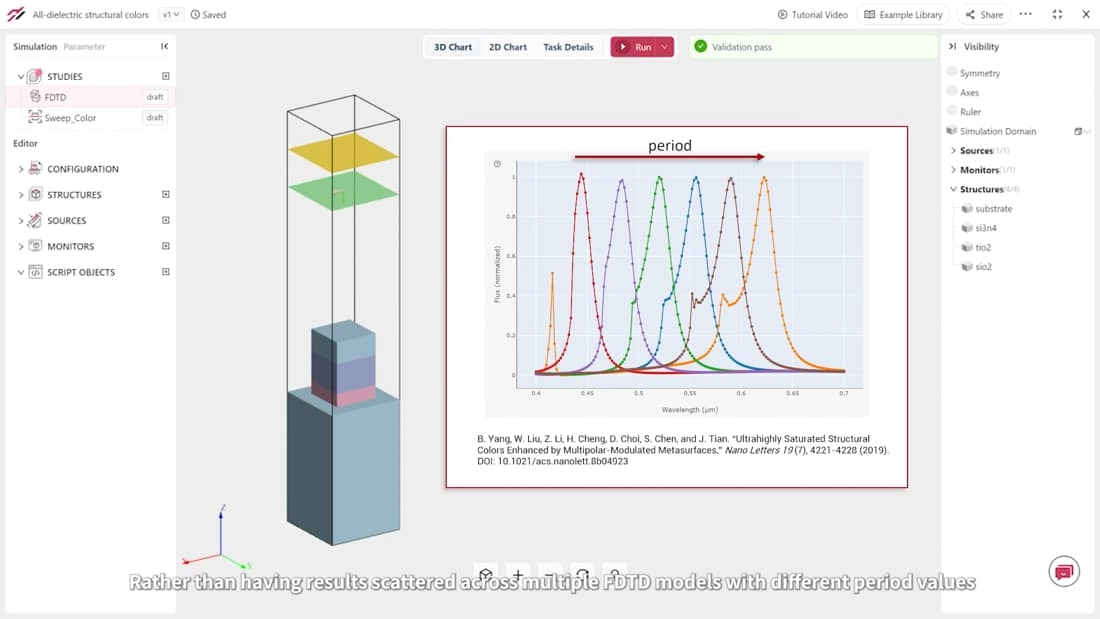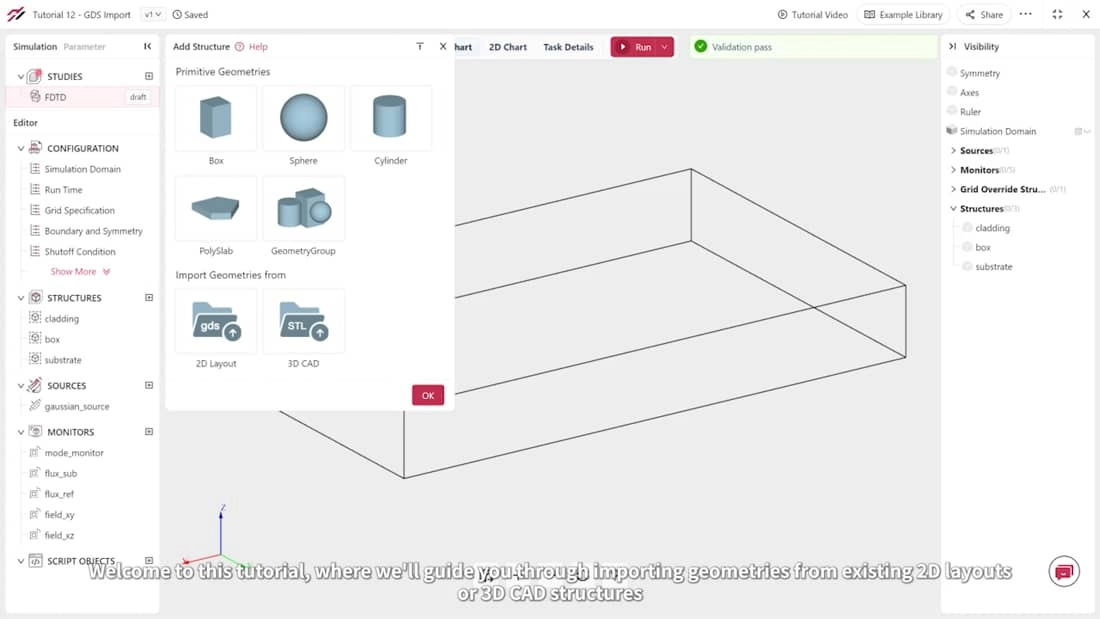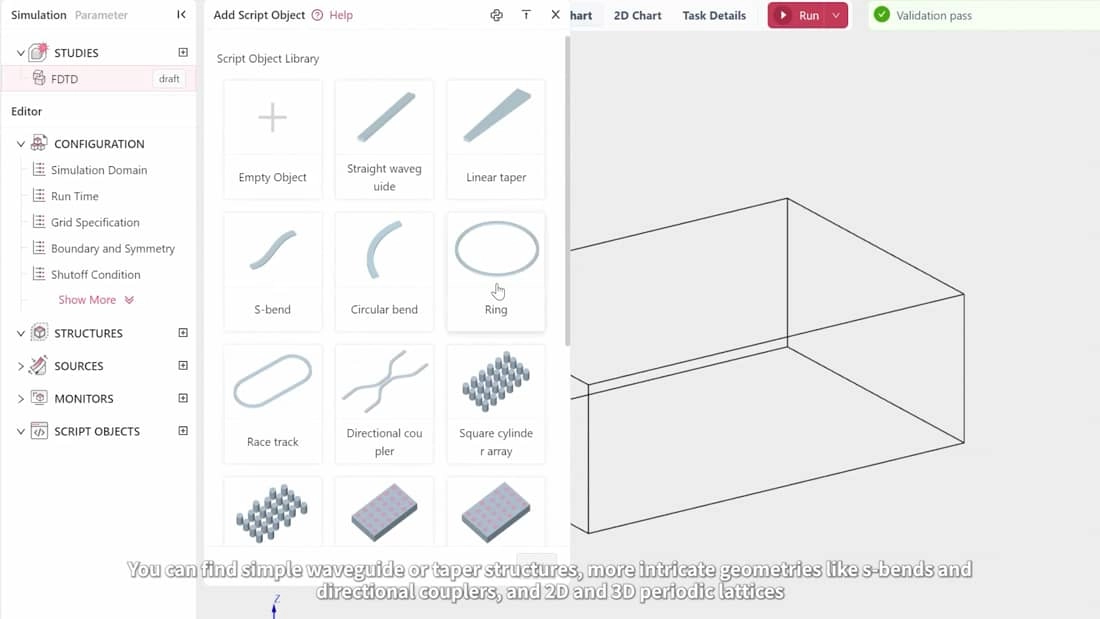Tidy3D Graphical User Interface (GUI)
1 hour 15 minsIn this course, you will learn how to set up FDTD simulations using the Tidy3D Graphical User Interface (GUI). The course includes video tutorials that walk you through setting up materials, structures, sources, monitors, parameter sweeps, and everything you need to run basic to advanced FDTD simulations. We will present the concepts using practical examples, including photonic integrated circuit devices, metasurfaces, and solar cells. The simulations presented in the videos are publicly accessible from the course website. To get the most out of this course, we recommend taking the course FDTD101.
Skills you will develop
After completing these tutorials, you will be able to:
Set up FDTD simulations using the Tidy3D GUI.
Run parameter sweeps.
Create advanced geometries.
Calculate optical modes, transmittance, and reflectance spectra.
What you will learn
Tutorials